Release notes 23.04
Last updated 04/07/23 with Cogito 23.04 release
What's New
Rebranding
We are thrilled to announce that Cogito has undergone a major rebranding! Our new branding consists of:
- A bold and vibrant deep purple color palette
- New fonts that are easy to read and versatile
- A refreshed logo
Cogito Rebranding is introduced in the following components:
- Background color of all the tabs of both Agent and Supervisor Dashboards
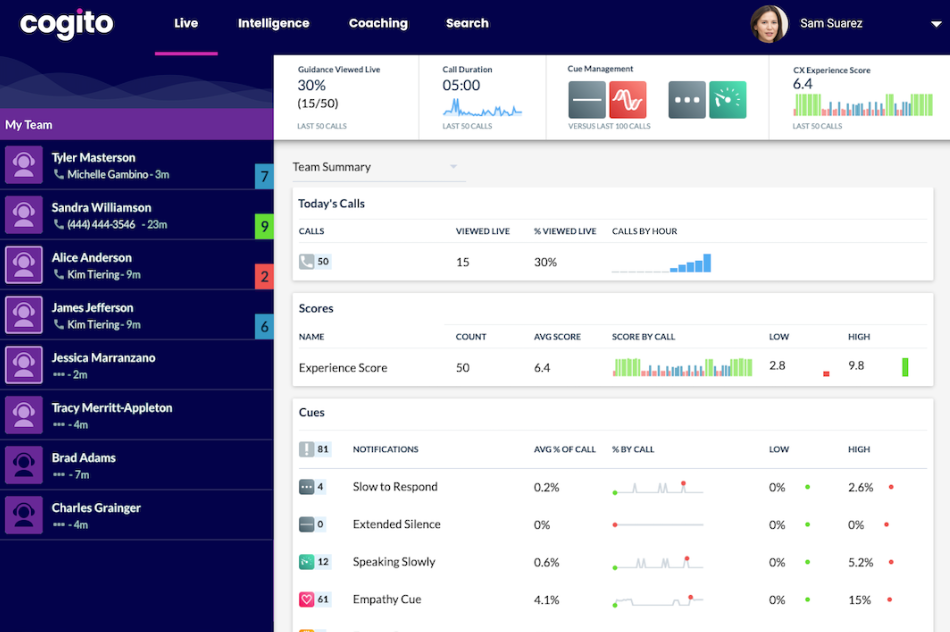
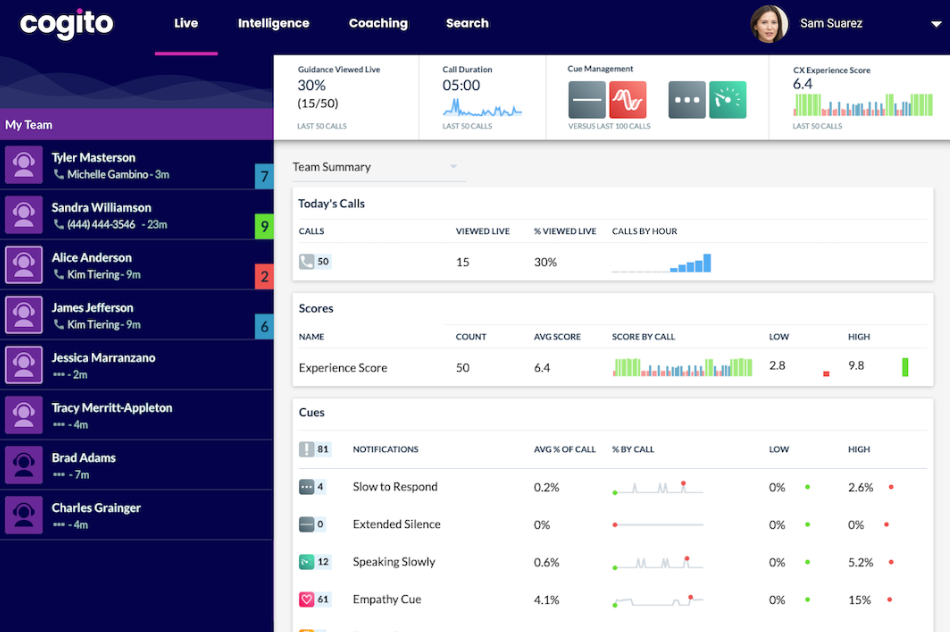
- Cogito Companion (Formerly known as the Mini-Window)
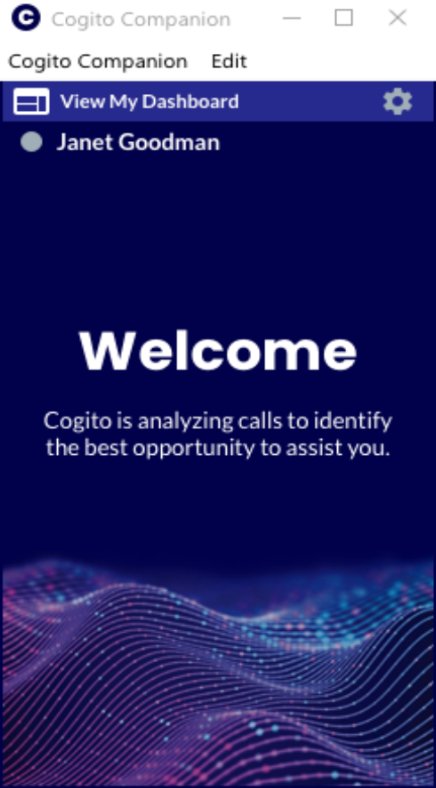
New Naming convention for certain UI components
We have updated the naming of some of our Supervisor Dashboard tabs. With this change we hope to make it easier for our Front-Line Team Members & Supervisors to understand and use Cogito, as well as improve their user experience.
The following UI component names have been updated:
- “Reports” tab is now called “Intelligence”
- “Team Goals” tab is now called “Coaching”
- “All Calls” tab is now called “Search”
- “Admin Tools” (internal-only tab) is now called “Settings”
Before rebranding and renaming

After rebranding and renaming
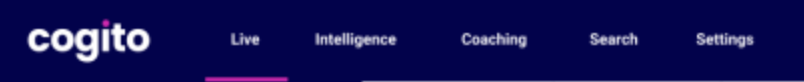
Conversation AI (hidden behind a feature flag)
Transcript Display enhancements
- A fix for Audio Player Notification Icon Display Issue has been implemented
- Utterance Playback behavior changes have been implemented to facilitate call navigation:
- Double-clicking an utterance now also initiates audio playback
- Audio playback no longer stops at the utterance’s end
MacOS Ventura & Latest Safari (16.4) support
With each feature release, Cogito performs compatibility testing to ensure the Dialog Web UI functions properly and without errors across different web browsers, including Google Chrome and Safari. As of 23.04, Cogito’s Dialog web application is now compatible with the Safari Web Browser version 16.4 on Mac OS Ventura, the latest version of Apple’s desktop operating system. We will no longer be compatibility testing the Safari Browser on MacOS Monterey as Cogito targets the latest MacOS release.
