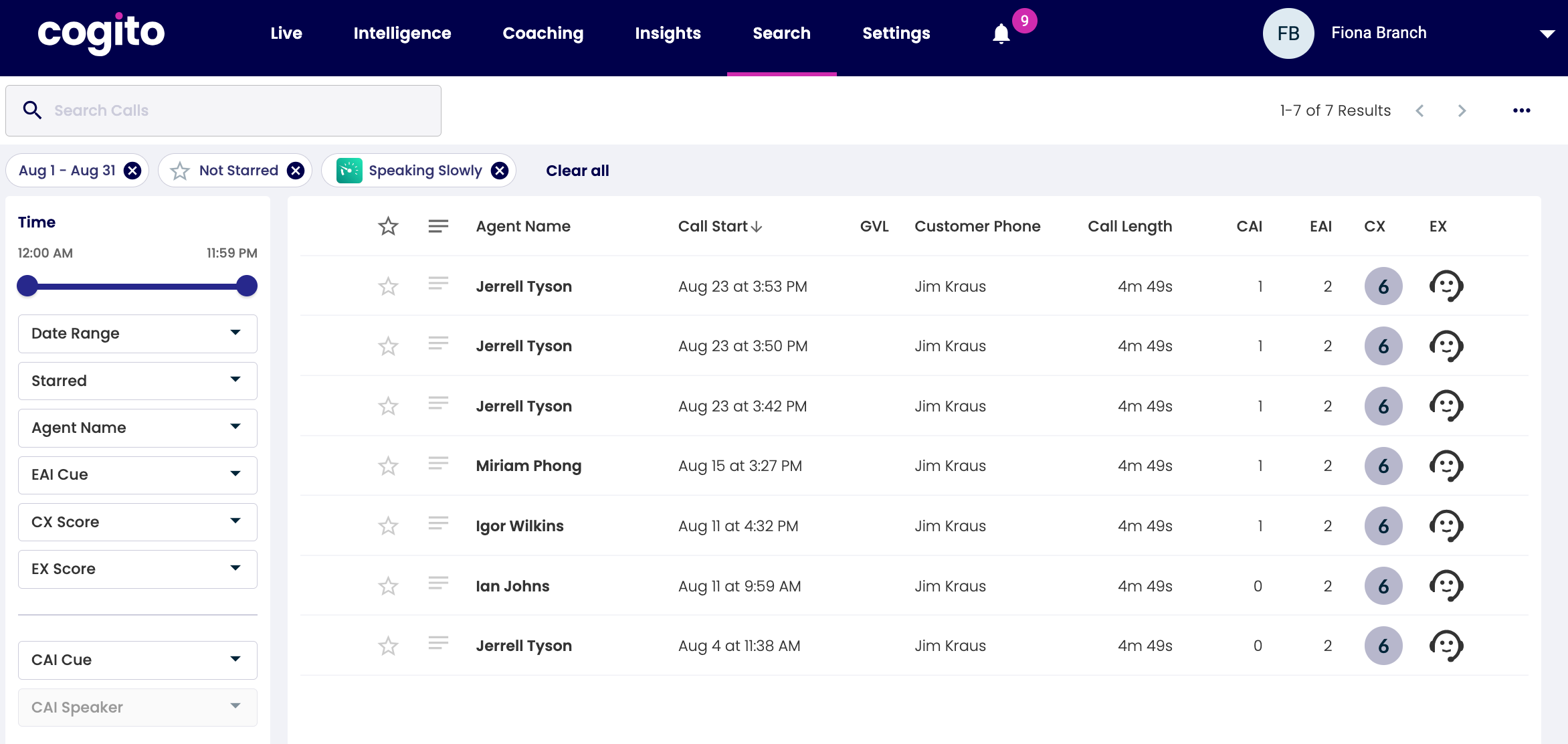Release notes 23.09
about 2 years ago by Natalja Sticco
Last updated 09/14/23 with Cogito 23.09 release
What's New
Search Tab
We are excited to introduce the latest update to Cogito Dialog, which brings a fresh look and enhanced functionality to the Search tab. In this release, we have completely redesigned the Search experience for both Agents and Supervisors, making it easier and more efficient to find the exact calls they are looking for. Here are the key highlights.
Redesigned Search Interface
- We have given the Search tab a modern and user- friendly makeover. The new interface is intuitive and easy to use, ensuring a seamless call search experience.
- Search result pagination has been moved from the bottom of the search results page to the top.
Color Updates
- The color of the metric indicating an CX Average score has been changed from blue to gray.
- Guidance Not Viewed Live (GVL) metric is no longer represented by an invisible icon, but is represented by a gray dot instead and a pink dot in cases of Guidance Viewed Live.
Filter Functionality Updates
- In addition to existing filtering by time frame, CX, EX, Starred calls, Agent Name (for Supervisors), Call start time and Emotional Cues (EAI), it is now possible to filter the calls by Conversation Artificial Intelligence (CAI) Cues and the Persona whose speech was analyzed for triggers to display the CAI Cue, in case CAI functionality has been enabled.
- It is also possible to filter the calls by the exact time range the call took place.
- Correspondingly, the existing filters have been moved to the left side panel of the Dashboard.
- The Search Calls filter has been repurposed to filter the calls by Phone Number only.
- Another major improvement is the ability to see the count of both EAI and CAI Cues triggered during the calls in the search results.
Search Tab Interface before the Redesign
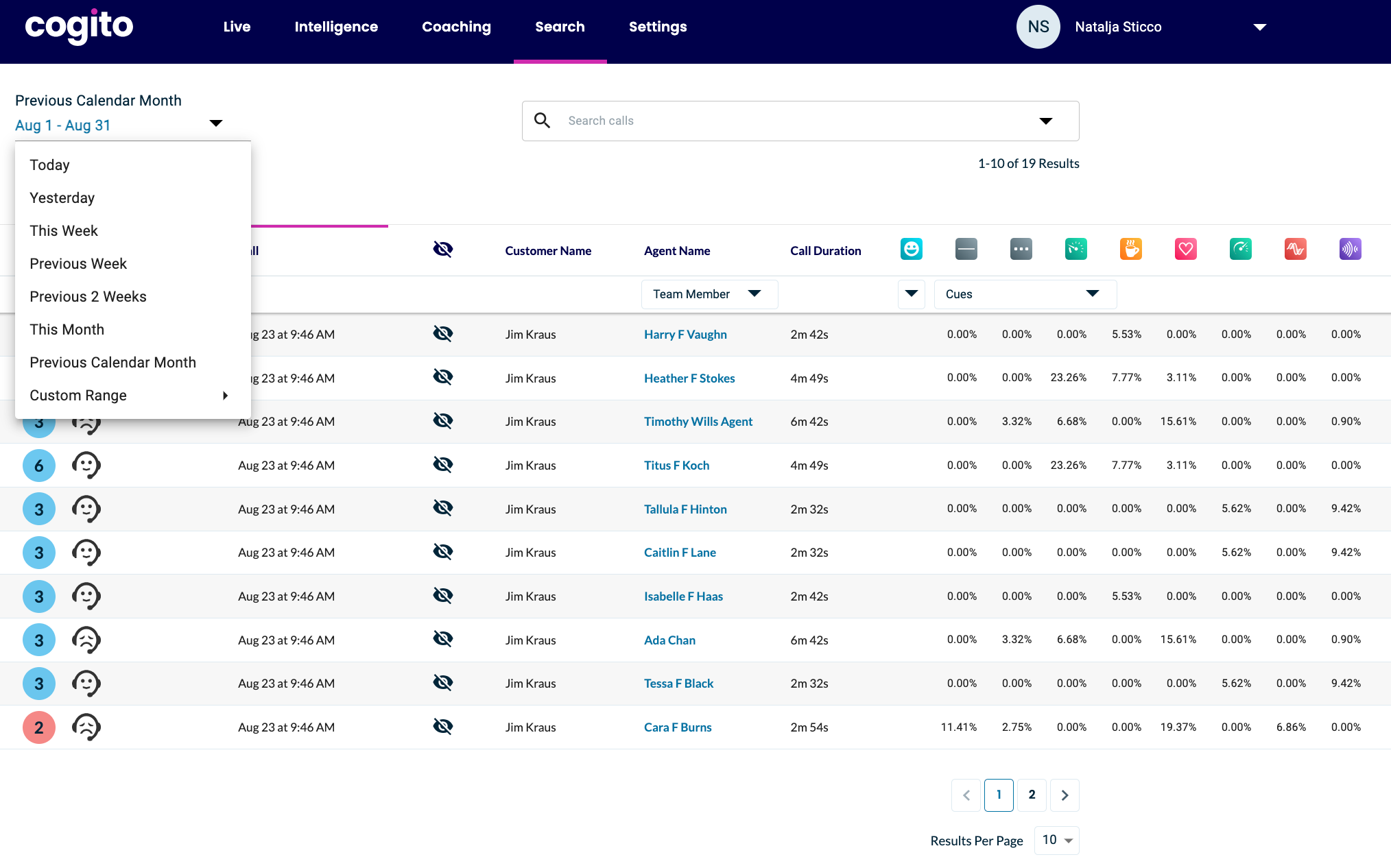
Search Tab Interface after the Redesign