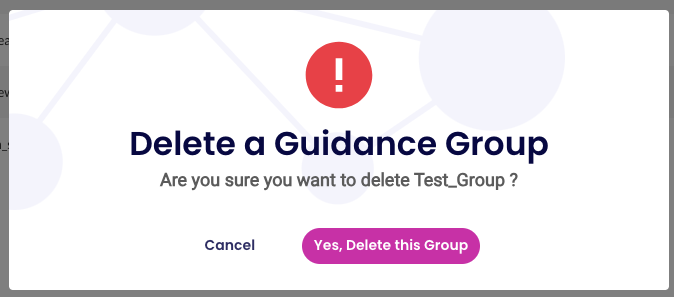Release notes 24.2
Last updated 02/14/24 with Cogito 24.2 release
What's New
Cogito Data API for Intervals Summary
Cogito continues to activate new platform APIs enabling customers with direct access to all post-call Cogito Data available in a structured & standardized format through a set of API endpoints. The API empowers customers to interact with Cogito programmatically, making it easier to access, retrieve and use Cogito data that matters most to business operations.
A constant flow of Cogito call level data helps the customer business intelligence teams to enhance operational reporting for speeder decision making. Data may be integrated into a CRM for a single and holistic customer interaction view.
As part of the 24.1 release, we launched the foundational Data API Interval endpoints to retrieve all Emotion AI metrics as well as the CX & EX scores.
Release 24.2 introduces a new data summary endpoint. This endpoint empowers user to retrieve key Cogito metrics for summarization. Supported summaries cover agent, supervisor, line of business (LOB), and organizational levels, aggregated both daily and hourly.
Selection of Data API Summary metrics available:
- Count of Viewed Live
- Count of Positive EX
- Count of Negative EX
- Count of Neutral EX
- Total Duration of All Intervals
- Total Audio Duration (seconds) of All Intervals
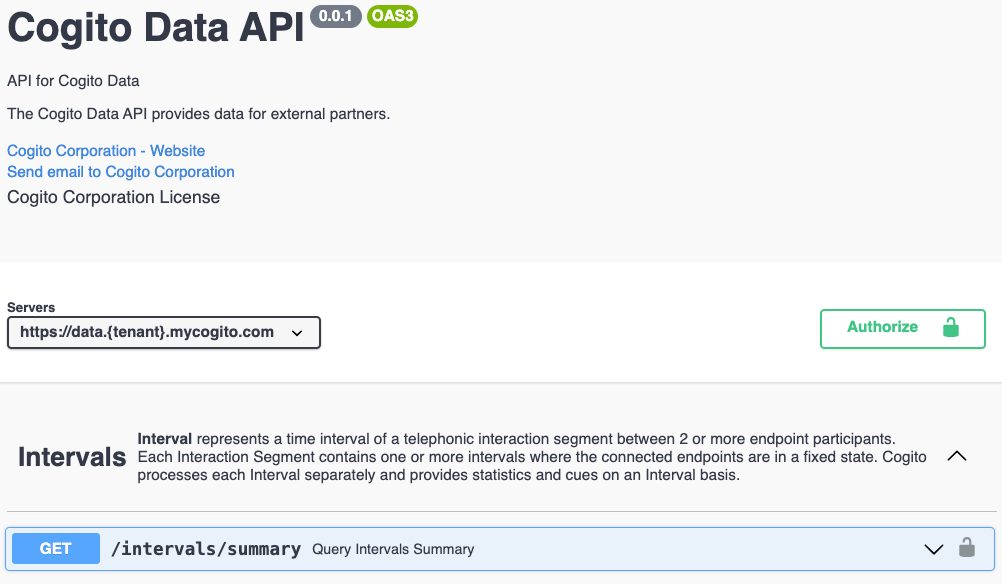
Note: Subsequent releases of Data API will include endpoints to obtain transcripts, call summaries, experience reports, and quality assurance reports.
Performance Improvements
Supervisor Notification Board
Optimized performance for supervisors to manage their notifications more efficiently.
Real-Time Queries and Historical Data Searches
Faster response times within our Live Dashboards and Post-Call analytics searches.
General Improvements
Supervisor Notifications now include Agent Name within Slide-Ins
Supervisor notification slide-ins have been updated to include the Agent’s name so that Supervisors can immediately engage with the agents who need support upon receiving the alert. The updated design includes the name of the Alert, the action necessary, and the name of the agent. These updates are reflected in the CAI topic alerts and the CX Alerts.
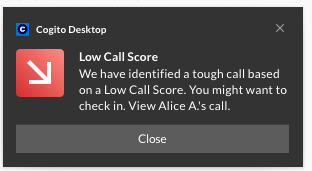
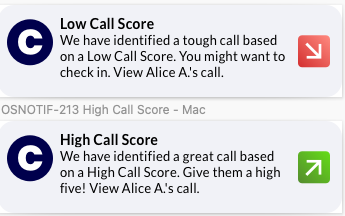
Settings replace references of "Notifications" with "Cues" [BETA]
[BETA]Consistent with client facing go-to-market messaging, notifications are now called cues. Cues are prompts that trigger a particular next best action or response.
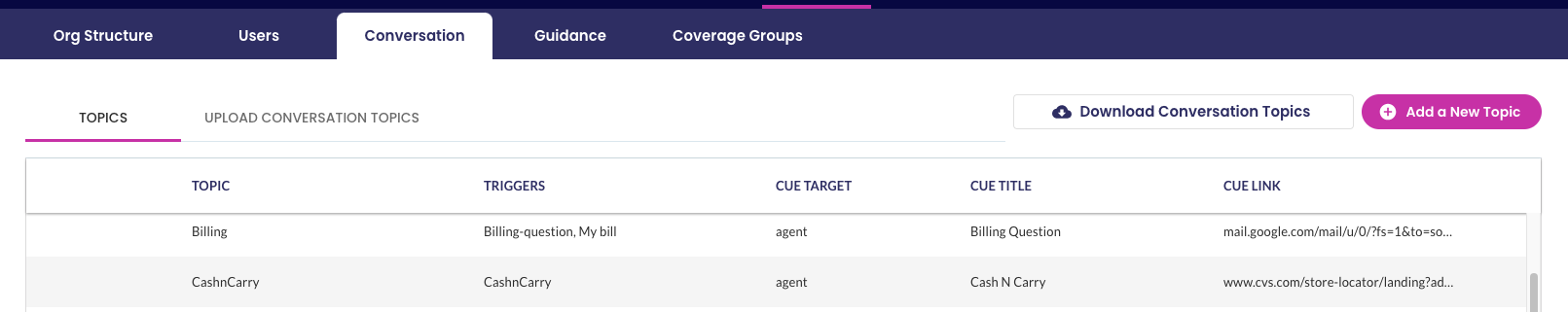
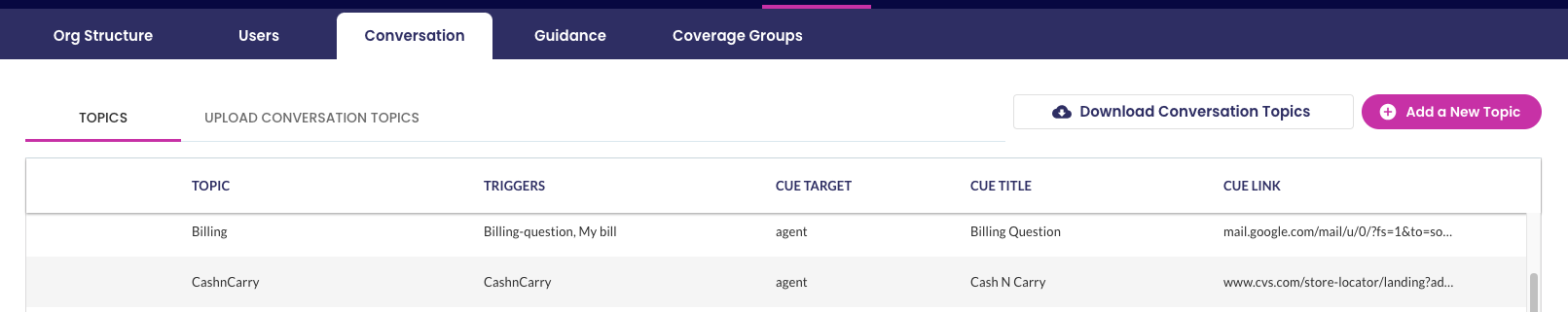
Settings Delete Guidance Group [BETA]
[BETA]Allow administrators to delete Guidance groups. Upon scrolling, new icons appear next to each Guidance group within the list view to allow for Create, Update, and Deletion.