Release notes 24.5
Last updated 05/15/24 with Cogito 24.5 release
What's New
Call Summarization
Announced last month as Beta, we are now in production with Call Summarization. Integrate Call Summarization into your contact center operations to reduce costs by minimizing the time and effort spent on call analysis and documentation. Our innovative Generative AI technology generates summaries immediately after every call, allowing your agents and managers to focus on delivering exceptional customer experiences while we handle the tedious tasks.
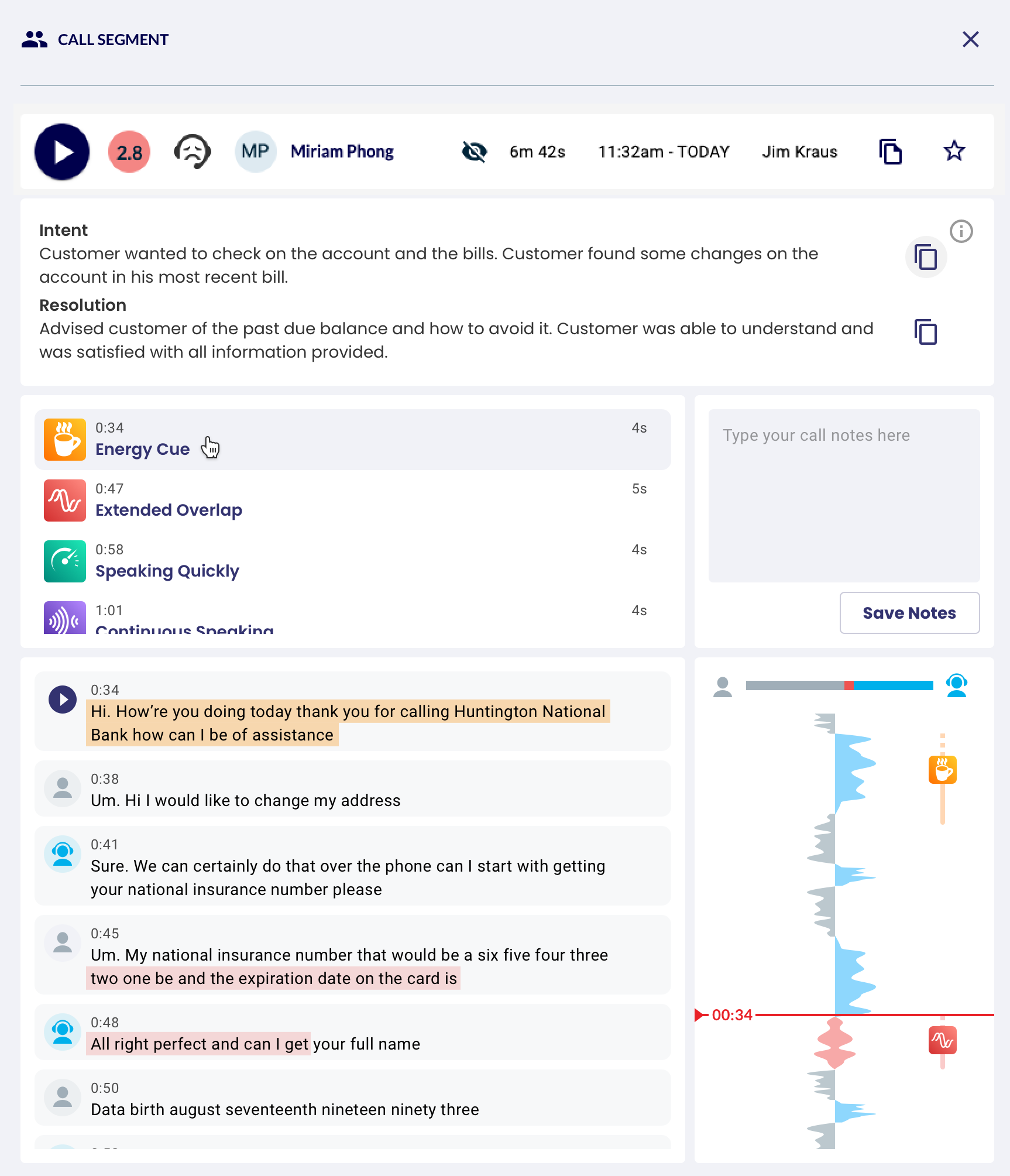
Live Transcript Display Beta
BetaExciting news! With our latest update, we're rolling out Live Transcript Display, a beta feature that enhances your experience within the Play Call Viewer. Now, as the conversation unfolds, a live transcript is displayed alongside the audio and Cogito AI cues, ensuring everyone stays in sync and can follow along effortlessly. This tool fosters greater accessibility and engagement that allow your managers to listen and view conversations of their agents from any location. Dive into the conversation with confidence, knowing that important points are being addressed instantly. Scroll up and down the transcript to gain context of the call and then sync the transcripts to live audio conversation. Enjoy the seamless integration of Live Transcript Display in your next conversation, enhancing collaboration and inclusivity.
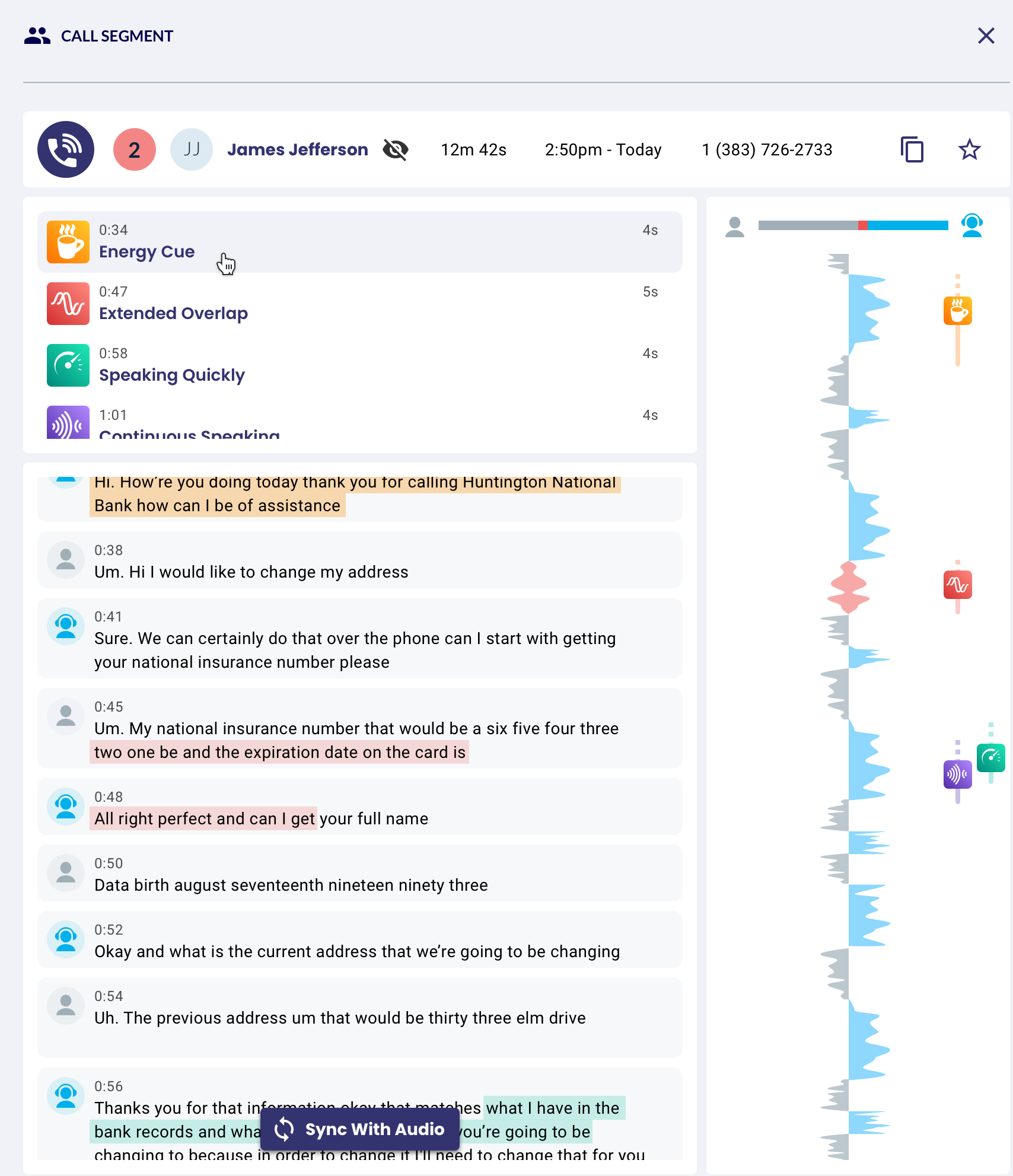
Cogito Data API for Call Summarization
Cogito continues to enhance our platform by introducing new APIs that provide customers with direct, structured, and standardized access to post-call data. Our latest release, version 24.5, introduces a powerful new Data API endpoint specifically designed for fetching call summaries.
This new endpoint enables our customers to programmatically access, retrieve, and utilize Cogito call summary data, facilitating seamless integration with systems like CRMs to improve service quality.
To use the new Data API endpoint, the Summarization Feature must be enabled for your tenant. For full technical details, please refer to the Data API OpenAPI specification to see example API requests and responses.
Key Features:
- Data API endpoint returns Aspects - the key summarization aspects, include:
Intent: Summarizes the customer's main intention.
Resolution: Provides an overview of how the agent resolved the customer's query or issue.
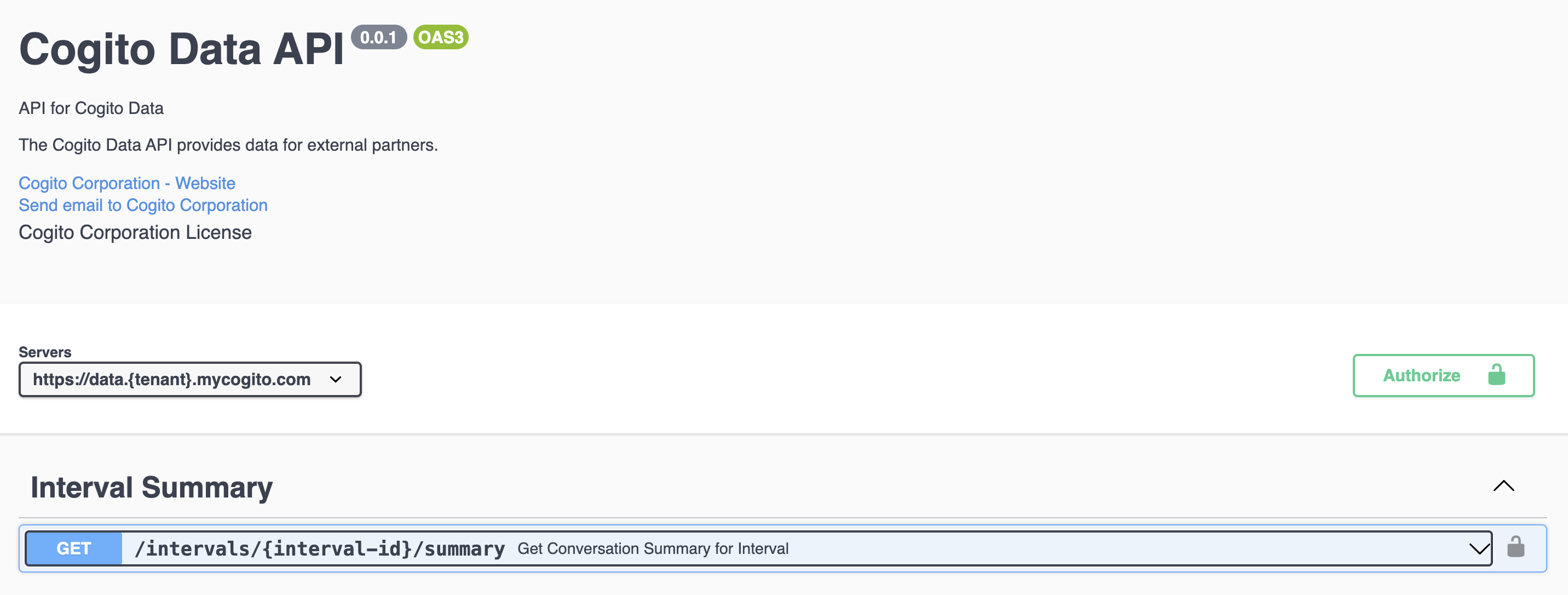
Improvements
ANI Phone Number Masking
In this update, we've introduced ANI Phone Number Masking, a new feature designed to protect customer privacy and security. Now, when browsing across Intelligence reports, Search, and Live dashboards, the customer phone number remains confidential. Instead, temporary "mask" of the last 4 digits are generated, ensuring seamless interaction while safeguarding customer identity. However, your employee will still have ability to hover over the field to display the phone number so it will not impede their work. Experience enhanced privacy and peace of mind with Phone Number Masking, now available to all users upon request.
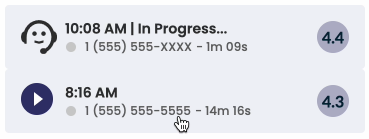

Operational Improvements
Features under operational section have indirect impact to our customers by improving our time-to-market for changes related to ConverationAI Topics, Guidance Groups, Supervisor on Leave, and User Management settings. While these changes are typically performed by our services team, we are working towards making them available to all customers through a self-service offering for direct management of your Cogito settings.
Settings Topic Category Selection
Settings Topic Category SelectionTopic Category selection, announced as Beta in 24.4, is now in production within Settings. With this feature, user now has the ability to categorize your ConverationAI topics effortlessly through selection from dropdown field. Enhance discoverability and engagement by accurately tagging your topics with relevant pre-defined categories. Currently, this is used in conjunction with Quality Intelligence report to assign Adherence topics that will be displayed and measured. Embrace the power of organization and customization with Topic Category Selection, now available to streamline your topic management experience
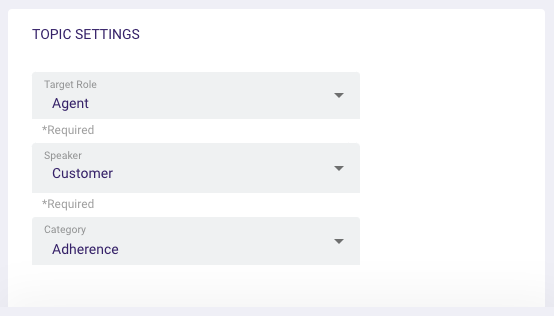
Settings YAML Export Timestamp
Settings YAML Export TimestampWe've introduced a new feature in our latest update: YAML Export Timestamp. Now, when exporting data in YAML format from our Settings, each file will include a timestamp & username indicating the exact moment of export. This timestamp and username provides valuable context and ensures data integrity, allowing you to track changes and updates with precision. Seamlessly integrate this feature into your workflow for enhanced version control and auditing. Stay organized and informed with YAML Export Timestamp, available now to streamline your data management processes.
Bug Fixes
Supervisor Dashboard Cues
The Improved Cues icon was fixed so that AI cues that never trigged in last 100 calls are not represented as being required to Improve upon.
GVL Tooltip Mismatch
When hovering over GVL to obtain tooltip, the tip was corrected to properly represent the live state of GVL.
