Release notes 24.7
Last updated 07/10/24 with Cogito 24.7 release
What's New
Experience Report
Announced last month as Beta, we are now in production with the Experience Report. A revolutionary tool that empowers users with unparalleled insights into customer experience (CX) and employee experience (EX) metrics. With this innovative addition, users gain a comprehensive understanding of both CX and EX dynamics like never before. Through intuitive visualization and comprehensive analytics, the Experience Report enables users to delve deep into the intricacies of customer interactions and employee engagement, identifying patterns, trends, and areas for improvement with precision. Whether it's analyzing customer outcomes, tracking employee satisfaction, or identifying key touchpoints, the Experience Report revolutionizes the way users perceive and optimize both customer and employee experiences, driving unprecedented levels of success and satisfaction across all facets of the organization.

New Filtering Layout
We are excited to introduce a significant enhancement to our platform's filtering capabilities. This update focuses on improving user experience by grouping filters into key categories: Time, Company, Guidance, Experience, and Insights. These changes aim to streamline navigation, enhance usability, and provide more granular control over data presentation and analysis.
- Time: Filter data based on call start times or specific date ranges such as day, week, month, or custom range.
- Company: Narrow down results by selecting specific teams or agents.
- Insights:
- For Search Report: Refine data using Insights based on Starred calls or Notes added to call.
- For Quality and Intelligence Reports: Optionally add Organization average and Team averages.
Additional Filters for Search Report:
- Guidance: Apply filters related to Emotion AI, Conversation AI, or Topic Categories.
- Note: The CAI Speaker filter has been deprecated.
- Experience: Tailor results based on Customer Experience (CX) or Employee Experience (EX) scores.
Benefits gained with the new filtering layout include:
- Improved Efficiency: Spend less time searching and more time analyzing critical data.
- Enhanced Flexibility: Tailor data views precisely to your requirements.
- Simplified Navigation: Navigate seamlessly through different filter categories with clarity and ease.
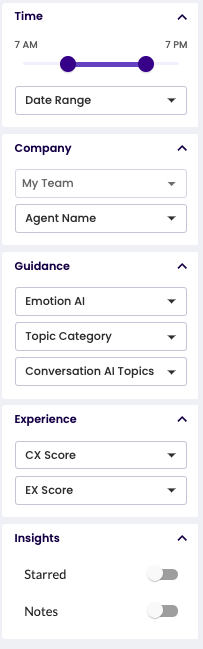
Enhancements
Hours based Time Filter
This update introduces hour-based filtering, providing users with more intuitive control over data analysis and reporting. This feature aims to improve usability and enable more precise insights based on specific hourly intervals within a day. Select hours directly using the slider menu to focus on data points relevant to particular hourly timeframes.
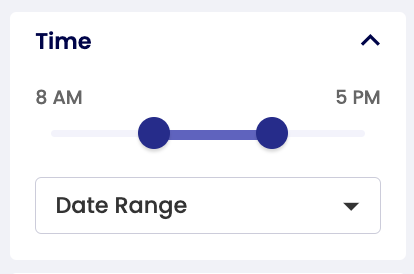
Enhance CX by Hour Graph
We have enhanced the Customer Experience (CX) graph layout on both Supervisor Live dashboard and Experience Report to include more frequent time markers. This change enables users to easily identify times when average CX is changing without the need to hover over individual data points. Specifically, the X-axis of the Customer Experience Average CX Score by Hour graph has been updated to display time markers every 2 hours.
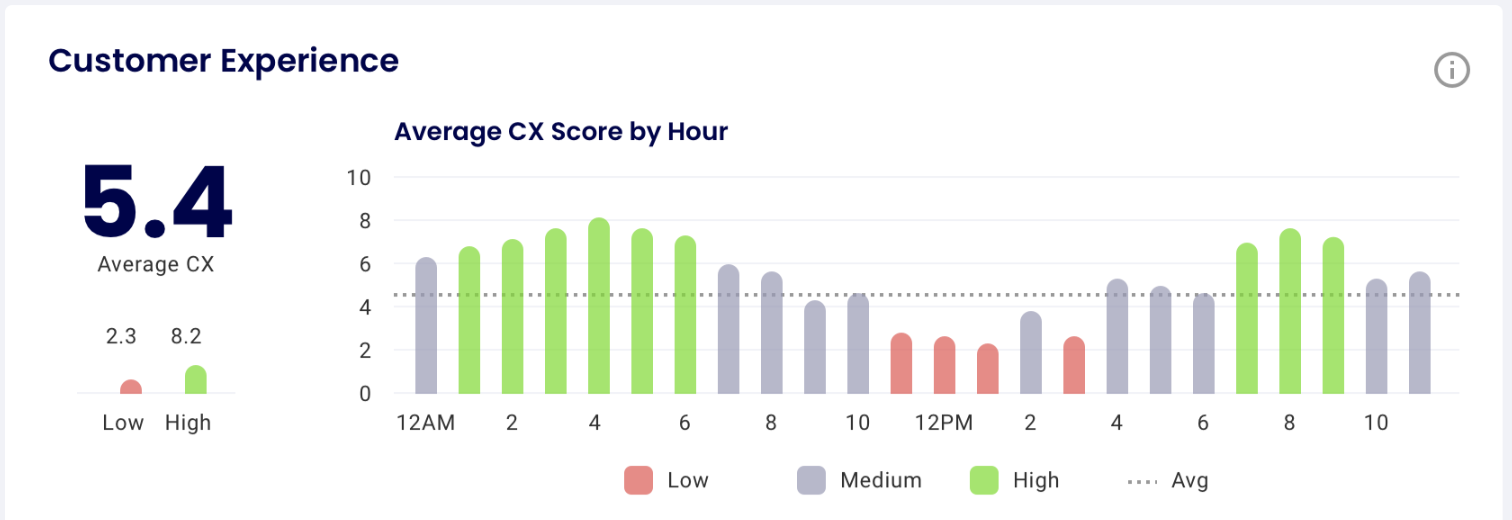
QA Adherence Topics
Latest update to our QA report that enhances clarity and focuses exclusively on Adherence topic category as defined within Settings. This refinement aims to streamline insights and improve the usability of our Quality reporting feature.
The QA report now consolidates all prevalence topic metrics and analysis related specifically to topics assigned as Adherence category. This focused approach ensures that users can easily identify and address quality-related issues without distraction from unrelated metrics.
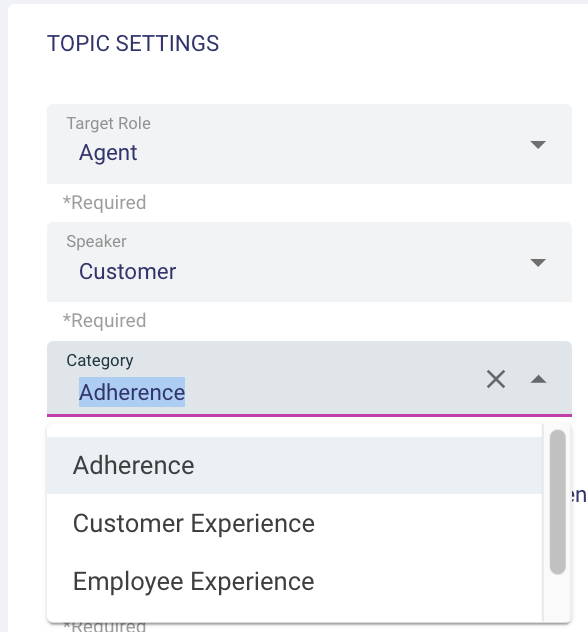
Change Clear Filter to Reset Filter
In our commitment to enhancing clarity and consistency across our platform, we have updated the terminology for managing filters within our Intelligence reports and Search page. The action previously labeled "Clear Filter" will now be referred to as "Reset Filter." This change clarifies that a user can reset their filters to a default state, providing a more intuitive user experience that aligns with industry-standard terminology for filter management.
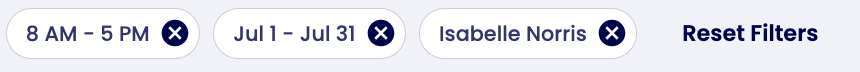
Feature Activation now supported at Hierarchical Group Levels
Enhancement that now allows feature activations to be managed at the hierarchical group levels such as Organization, Line of Business, Contact Center, and more. This update empowers Cogito administrators to tailor feature activation and capabilities more precisely, aligning with organizational structure and operational needs.
Multi-Selection Topic Categorization
We are excited to introduce a new enhancement that simplifies the management of topic categories within our platform. With this update, Cogito administrators can now import YAML files to enable multiple selections of topic categories simultaneously. Topics can now be assigned to multiple categories allowing for different reporting perspectives based on user requirements. This feature streamlines configuration processes, enhances flexibility, and supports efficient content management.
Security Fixes
CVE-2021-44906 (Critical)
CVE-2022-0686 (Critical)
CVE-2023-45133 (Critical)
CVE-2024-37890 (High)
CVE-2022-46175 (High)
CVE-2022-23647 (High)
CVE-2021-32723 (High)
CVE-2021-32640 (Medium)
CVE-2022-0691 (Medium)
CVE-2022-0639 (Medium)
CVE-2022-0512 (Medium)
CVE-2021-3664 (Medium)
CVE-2021-3801 (Medium)
CVE-2024-33883 (Medium)
