Release notes 24.8
Last updated 08/14/24 with Cogito 24.8 release
What's New
Search Filters Saved as User Preferences
We are excited to announce the introduction of a new feature that will enhance your search experience: Search Filters Saved as User Preferences. When using the filter functionality on the Search page, your selections are automatically saved as a preference unique to that page and independent of filter selections made on other pages. If you refresh the page, switch to a different tab, or log out, the filters you selected before that action will still be displayed when you return to the Search page.
Key Features include the following:
- All selected filters, toggles, and settings within the left panel.
- The state of the filter section (e.g., whether the Guidance section is expanded or collapsed).
- The sorting order of columns in the Search results panel
- Any selected options in the ellipsis menu, such as the number of items to display or the show cue intensities option.
Benefits:
- Efficiency: Reduce the time spent reapplying search filters for recurring searches.
- Consistency: Ensure that your search results are always tailored to your preferred settings.
- Customization: Enjoy a more personalized search experience that adapts to your needs.
NOTE Logging out and back in currently resets your selected Team in Search to what you have selected on Live, and also resets your column sorting.


Data API - Added Pagination Guidance
We are pleased to announce the release of enhanced pagination guidance for our Data API. This update provides improved ability to help developers effectively manage large datasets through pagination, improving data retrieval efficiency and overall user experience. The Data API response metadata now includes "prev" and "next" links, facilitating easy navigation across large Cogito datasets.
The new pagination metadata was added to following endpoint APIs:
/Intervals
/Intervals/CAI
/Intervals/aggregate
Key Features include the following:
- Pagination Parameters: We have introduced page_size and page_num as the new parameters for pagination. Our implementation ensures backward compatibility as the APIs will work with either the current limit/offset parameters or new page_size/page_num pairs.
- Optional Record Count: An optional include_record_count parameter has been added. Setting this boolean flag to true will include the total_record_count field in the response.
NOTE:Using this parameter is not recommended as it increases the load on the endpoint and results in higher response times of the Data API.- To get the total number of objects available without detailed object data, set pageNumber=1 and pageSize=0. This will return an empty list for object data.
Benefits:
- Improved Data Handling: Easily manage large datasets by retrieving data in smaller, manageable chunks, reducing the load on your application and improving performance.
- Enhanced User Experience: Provide users with smoother and faster access to data, with clear indicators of available pages and data volume.
- Increased Flexibility: Customize pagination according to specific needs with flexible parameters and options.
Please request from your CSM the latest version of Data API OpenAPI Specification for detailed API information.
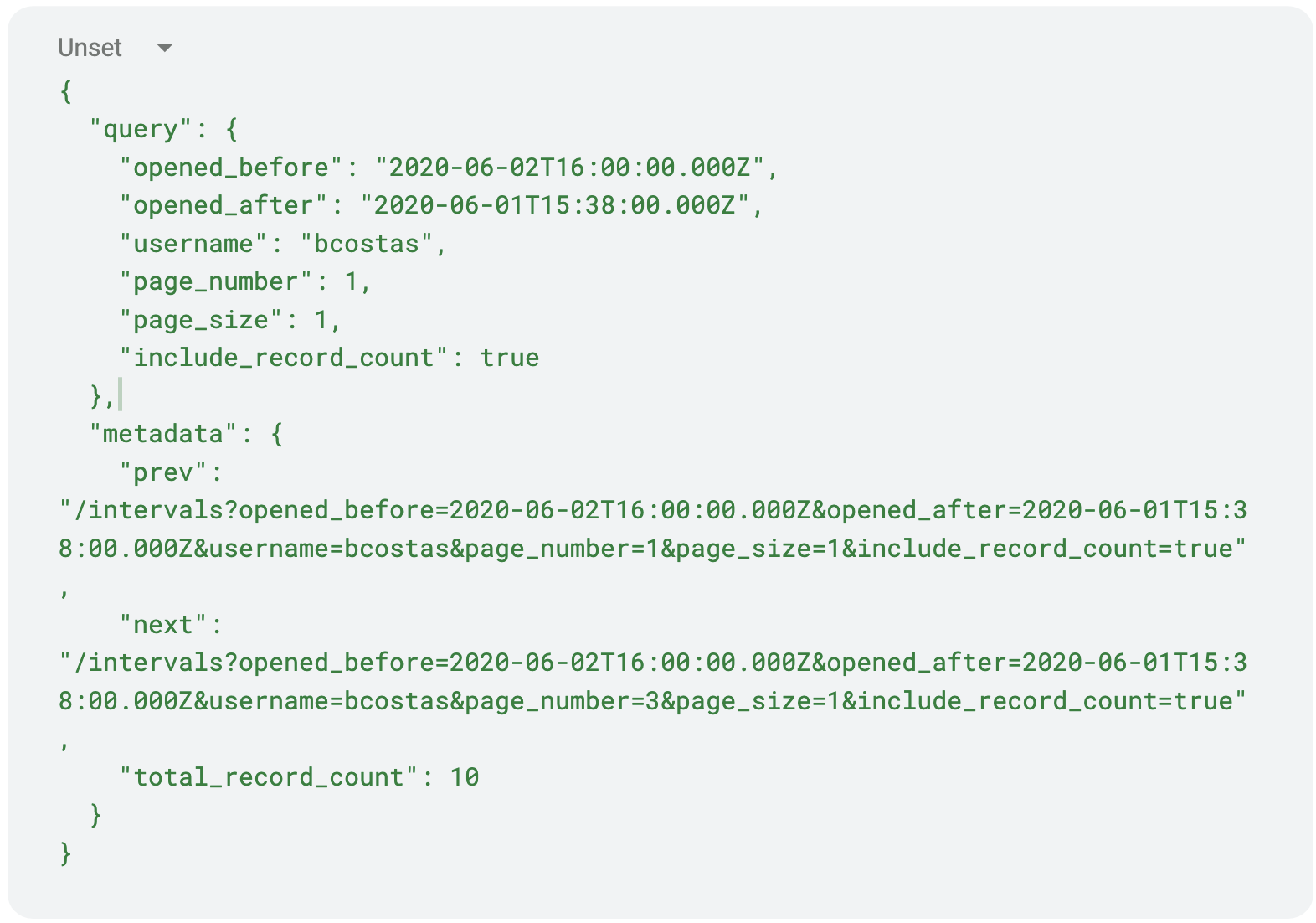
Enhancements
Intelligence Reports - Updated Trend Line Graphs
We are pleased to announce a significant update to our trend line graphs. The new enhancements are designed to provide a more comprehensive and visually accurate representation of data over time, ensuring that you can better analyze and interpret trends from start to finish. Specifically, the update has been applied to the Coaching, Quality, and Experience reports which now display full visual based on the filter criteria.
Key Enhancements:
- Full End-to-End Visualization: Trend line graphs now extend to display the complete range of your data. This improvement ensures that both the start and end points of your data series are visible, providing a clearer picture of the overall trend.
- Improved Axis Scaling: We’ve updated the axis scaling algorithms to automatically adjust based on the data range. This ensures that your trend lines are accurately plotted and the graph scales dynamically to reflect the full dataset without the extraneous points on the X-axis.
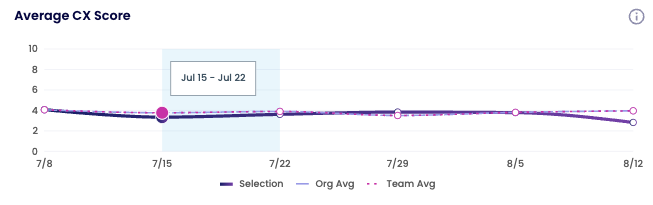
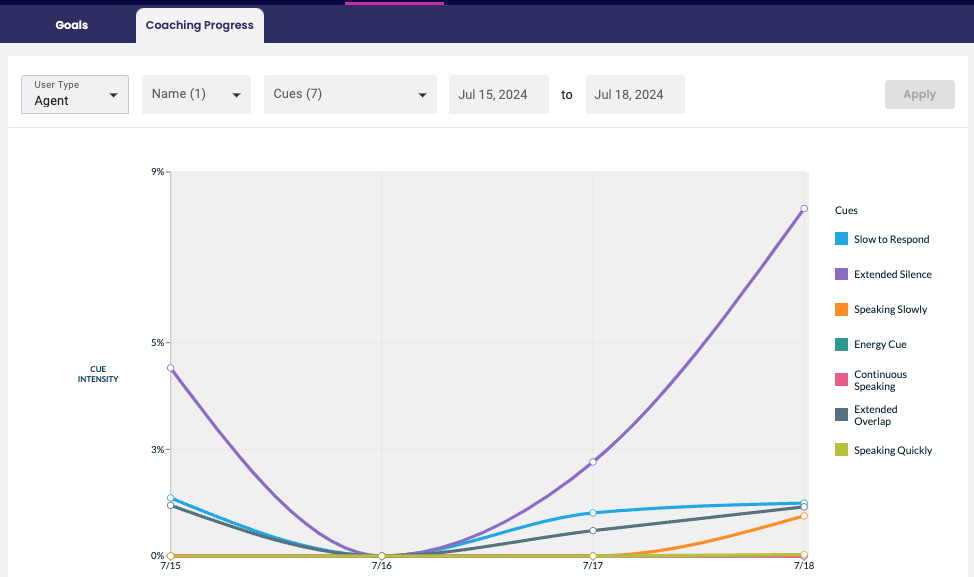
[Fixed] Experience CAI Cues now align with Team Analysis
[Fixed] Experience CAI Cues now align with Team AnalysisThe Experience report CAI Cues trend graph count now aligns with Topics & Keywords tab under the Team Analysis report when selecting identical criteria.
Operational Improvements
Features under operational section have indirect impact to our customers by improving our time-to-market for changes related to ConverationAI Topics, Guidance Groups, Supervisor on Leave, and User Management settings. While these changes are typically performed by our services team, we are working towards making them available to all customers through a self-service offering for direct management of your Cogito settings.
[Settings] New Experiences Tab
[Settings] New Experiences TabWe are excited to introduce the new Experiences tab, a new feature designed to streamline the management of Conversational AI topics. An Experience is a collection of Conversational and Emotional AI models configured and designed to deliver specific guidance cues. These models are deployed through a Guidance Group, ensuring that the relevant set of users within a tenant receives the appropriate AI-driven guidance. This enhancement provides a centralized interface for organizing, editing, and optimizing your conversational experiences, making it easier to create and deliver specific topics notifications for each of your contact center teams.
Key Features include the following:
- Centralized Management: Access all your Conversational AI topics and Experiences from a single, intuitive tab. This central hub consolidates various topic-related tasks and settings, simplifying management and reducing the need for navigating multiple screens.
- Topic Organization: Easily organize topics into experience groups for better visibility and management. Use sorting to quickly view by experience name, topics, or guidance group to quickly locate specific topics.
- Interactive Editing: Make real-time adjustments to your experience with an interactive editor. Modify or delete the experience and associated conversational AI topics directly within the Experiences tab.
Benefits:
- Enhanced Efficiency: Centralize your conversational AI topic management to save time and reduce complexity. Quickly access and modify topics without having to switch between multiple interfaces.
- Improved Organization: Maintain a well-structured and organized set of conversational topics, making it easier to manage and scale your AI's capabilities.
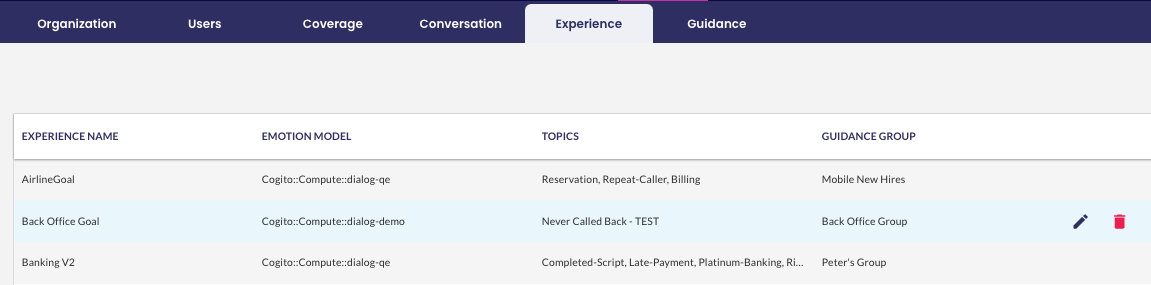
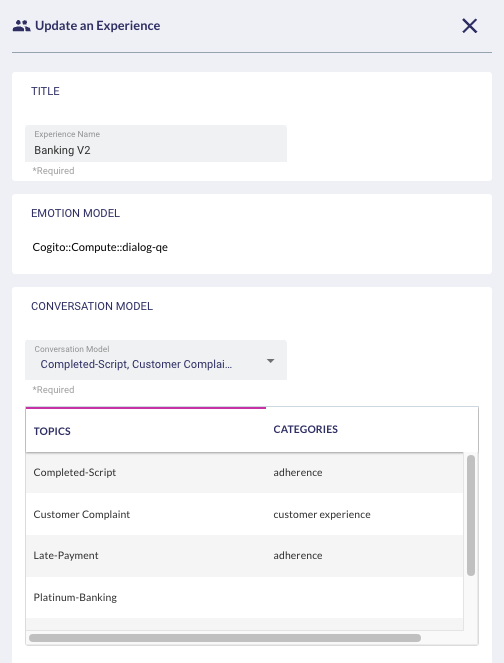
Security Fixes
[None specific to this release]
