Release notes 24.9
Last updated 9/10/24 with Cogito 24.9 release
What's New
Operations Report
The new Operations Report is designed to provide your contact center with comprehensive insights into agent engagement. With historical trend graphs, advanced filtering options, and additional comparative insights, you can now make more informed decisions and optimize your team's performance more effectively.
Key Features:
- Access: New report available for Supervisors, Managers, Team Leads, and Executives under the Intelligence tab.
- Filters: Refine data by Time, Date Range, Team, and Agent; switch between Org and Team Averages for metrics.
- Graphs: View trends over time for GVL % and Login %, adjusting to your date range.
- Sorting: Sort by Agent Name, GVL %, Last Login, and Login Alerts.
- Export: Easily export data into an .XLS file with detailed insights.
Guidance Viewed Live Graphs
The Guidance Viewed Live (GVL) section highlights agent engagement with Cogito’s guidance through three reports. The Agent Distribution graph displays the percentage of selected agents in each GVL % quartile, allowing you to quickly identify how engaged a team is with Cogito. The Average GVL % trend graph displays a trend line showing the percentage of calls where guidance is viewed over time, allowing you to assess engagement levels and identify patterns. The final table allows you to pinpoint engagement at an agent level, providing opportunities for coaching to improve GVL.
Key Features:
- Trend Visualization: A dynamic trend line representing the % of calls where guidance is viewed by agents.
- Date Range Filtering: Filter the data to view trends within specific time frames.
- Team and Agent Filters: Analyze engagement trends for specific teams or individual agents.
- Comparison Insights - View GVL for a team or selected agent(s) in comparison to organization and/or team averages
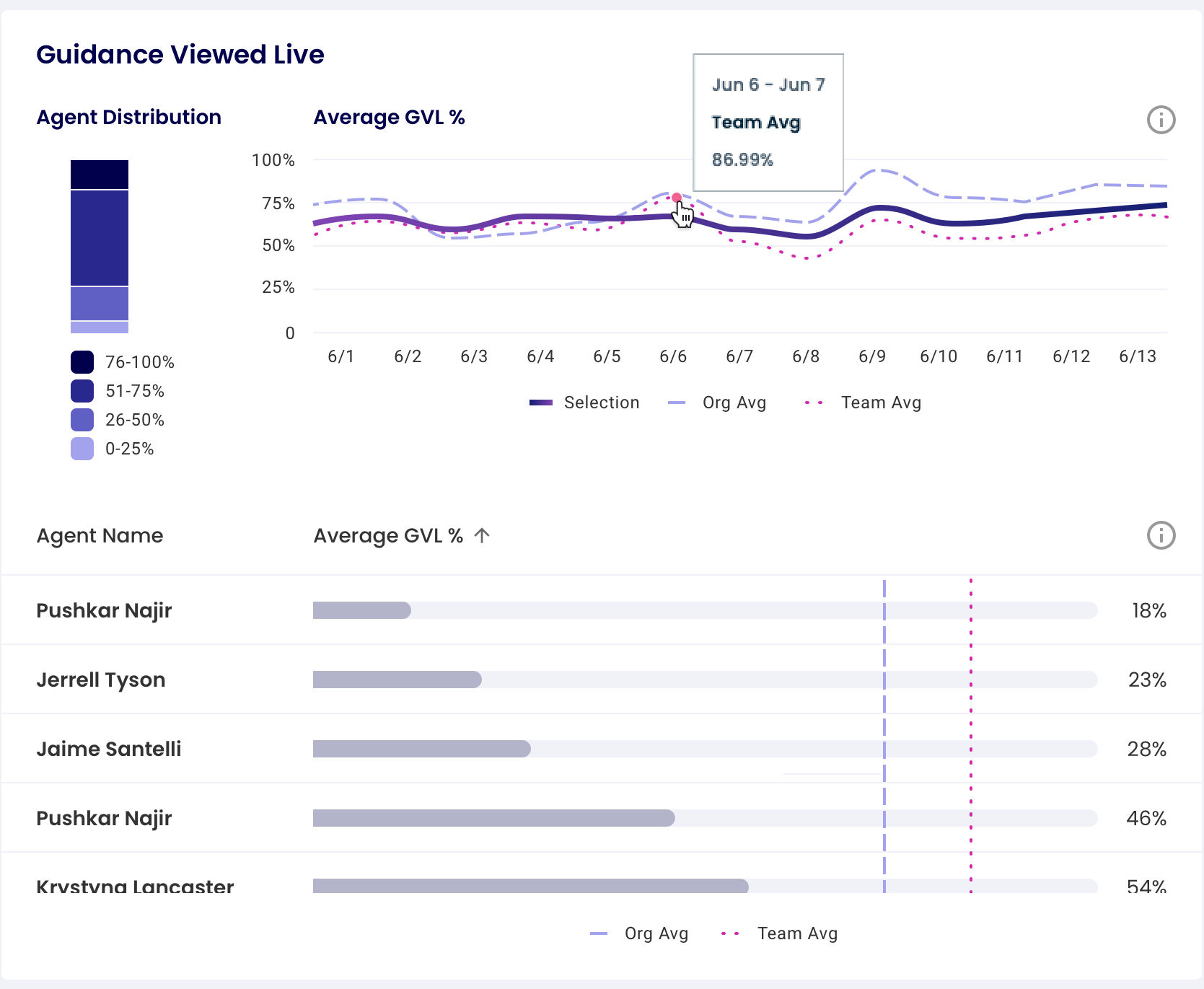
Login Graphs
The Logins section offers a visual representation of agent logins to the Cogito system, providing insights with three reports. The Agent Distribution graph displays the percentage of selected agents in each Login % quartile, allowing you to quickly identify how much a team is logging in. The Average Login % trend graph shows the frequency of logins over time, helping you monitor system usage and detect any fluctuations in activity. The final table allows you to view logins at an agent level, providing additional opportunities for coaching.
Key Features:
- Trend Visualization: A dynamic trend line representing the % of calls where agents are logged into Cogito.
- Date Range Filtering: Filter the data to view trends within specific time frames.
- Team and Agent Filters: Analyze the engagement trends for specific teams or individual agents.
- Comparison Insights - View Logins for team or selected agent(s) in comparison to organization and/or team averages
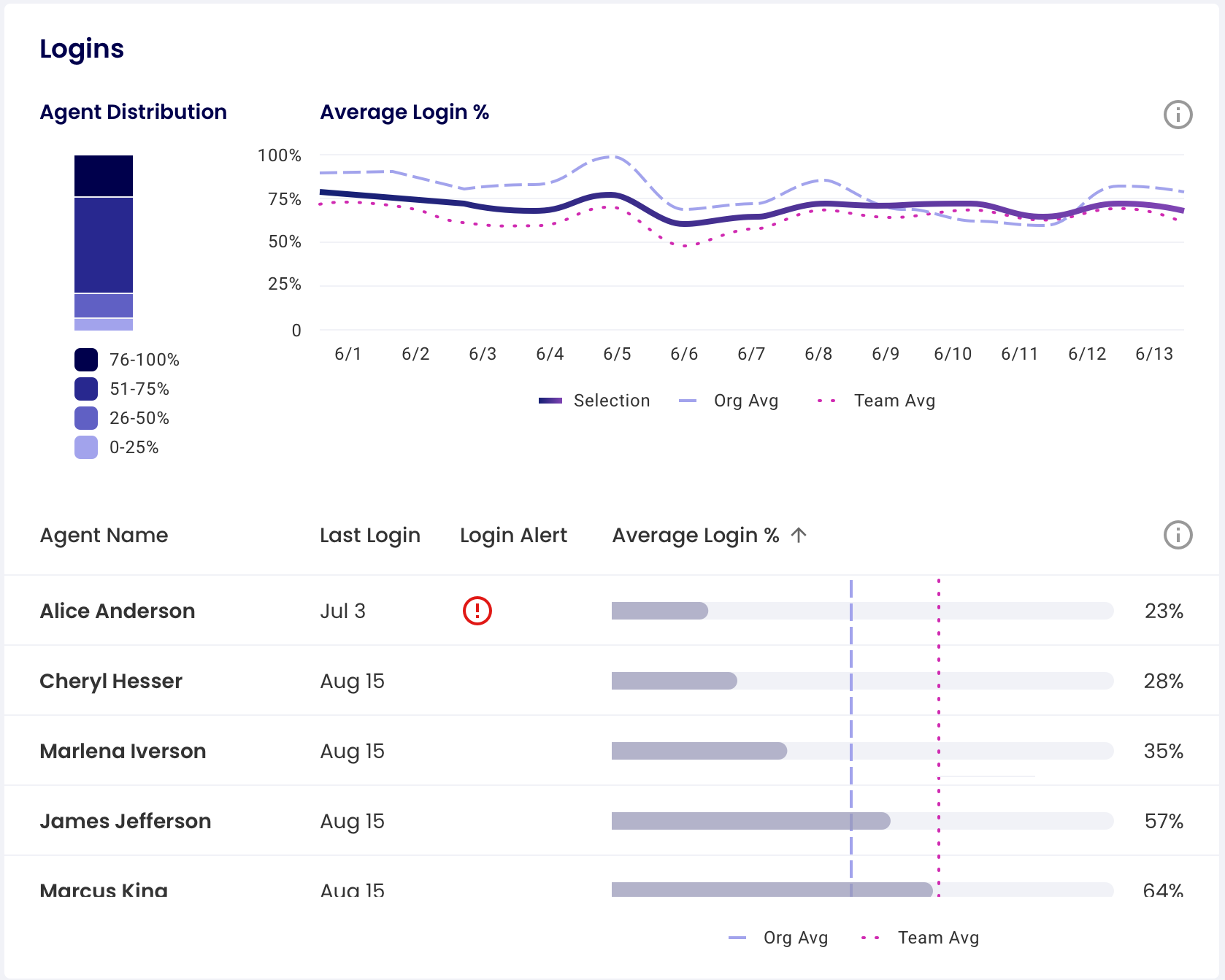
Note: Activating the Operations report will remove the GVL and Login tabs from the Team Analysis report.
Enhancements
Cogito Data API for Aggregation
We are additionally announcing the launch of the /analytics endpoint in the Cogito Data API. This powerful addition allows clients to access aggregated analytical data for calls, with the flexibility to apply a range of customizable parameters, including grouping by agents. For example, clients can now retrieve detailed CX score metrics, such as calculating a 30-day CX score average, offering deeper insights into customer experience trends and obtain same data as our Intelligence reports.
Key Features:
- Comprehensive Aggregations: Provides detailed analytics for calls, including engagement scores, interaction patterns, and agent behaviors.
- Flexible Filtering: Supports a wide range of query parameters such as date ranges, agent IDs, supervisors, lines of business (LOB), and more, enabling precise data extraction.
- Customizable Fields: Select or exclude specific fields, including engagement scores, login distribution, and various AI metrics.
- Support for Frequency-Based Queries: Allows the retrieval of data on a daily, weekly, or custom basis.
- Engagement Insights: Includes customer experience score and experience metrics, aiding in performance evaluation and coaching opportunities.
Please contact your CSM for a full OpenAPI specification for details on the Data API.
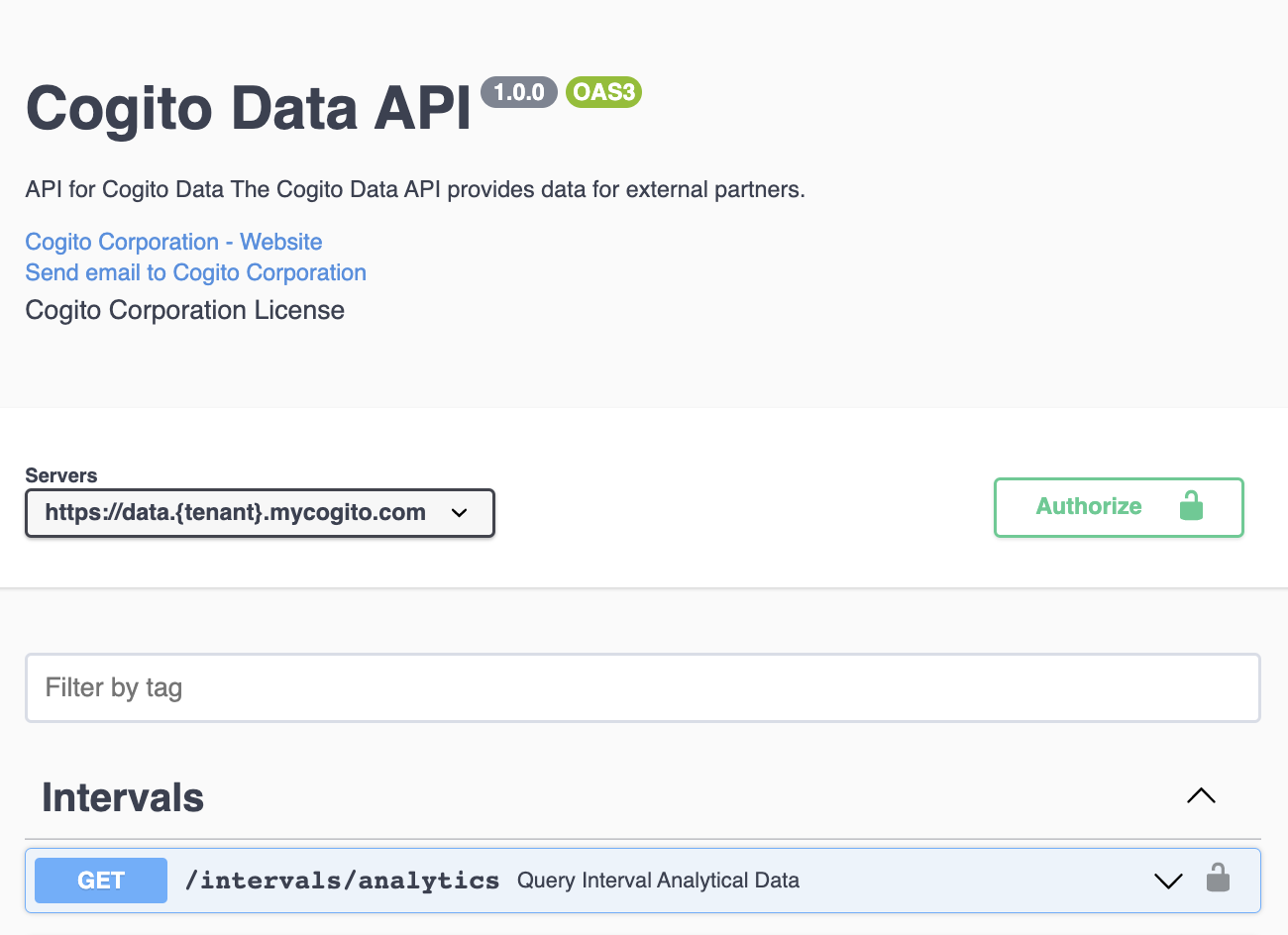
Operational Improvements
Features under operational section have indirect impact to our customers by improving our time-to-market for changes related to ConverationAI Topics, Guidance Groups, Supervisor on Leave, and User Management settings. While these changes are typically performed by our services team, we are working towards making them available to all customers through a self-service offering for direct management of your Cogito settings.
[Settings] Topic supports Multi-Select Category
[Settings] Topic supports Multi-Select CategoryWe’re excited to introduce enhanced flexibility with the Category field in ConversationAI Topic configuration within Settings. You can now assign multiple categories to a single topic, rather than just one. This flexibility allows multiple categories per topic to provide better intelligence reporting insights. An example is a topic that is associated with improved customer experience, but also important from an adherence perspective.
Key Features:
- Multiple Categories: Choose one or more categories for each topic from a drop down on the Conversation tab within Settings.
- Easy Visibility: Category per topic are easily viewable from the conversation list
- Backward Compatibility: Existing single-category setups remain supported.
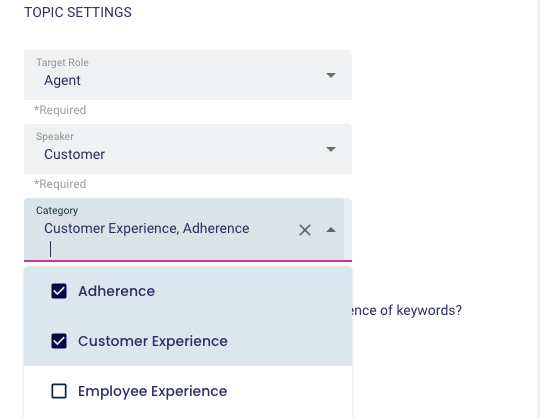
[Settings] Delete an Experience
[Settings] Delete an ExperienceThis update gives you more control and safeguards when deleting experiences tied to guidance groups.
Key Features:
- Enhanced Confirmation Modal: If an experience is not linked to any guidance groups, a confirmation message will ask, "Are you sure you want to delete this experience?"
- Safeguard for Linked Experiences: If an experience is linked to guidance groups, a warning will show, listing the affected groups and asking you to reassign the experience before deleting.
- Reassignment Requirement: You must reassign the experience from guidance groups before you can delete it. The delete option will only be enabled once reassignment is complete.
Benefits:
- Prevents Disruption: Keeps important guidance groups operational by protecting the deletion process.
Improved Control: Reduces the risk of accidental deletions that could affect system functionality. - Streamlined Workflow: Makes managing and deleting experiences linked to multiple groups easier.
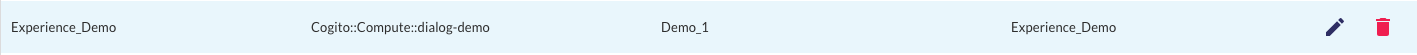
Note: The delete button will only be enabled once all guidance groups are updated with a new experience group.
Security Fixes
[None specific to this release]
