Release notes 25.5
Last updated 05/20/25 with Verint Coaching 25.5 release
Enhancements
Updated Visuals to include Custom Topic Icons & Colors
Companion
To further improve the user experience and topic recognition, Companion now supports visual representation of custom Topic Icons and Background Colors in notifications.
- When a topic notification is triggered in Companion, it will now display the selected Topic Icon and Background Color.
- When the Companion window is minimized, the selected Topic Icon and Background Color appear in Desktop Slide-in Notifications as well, providing guidance to agents however they prefer to receive it.
- This enhancement provides users with a quick, intuitive visual reference, helping them to immediately identify the nature or category of the topic at a glance.
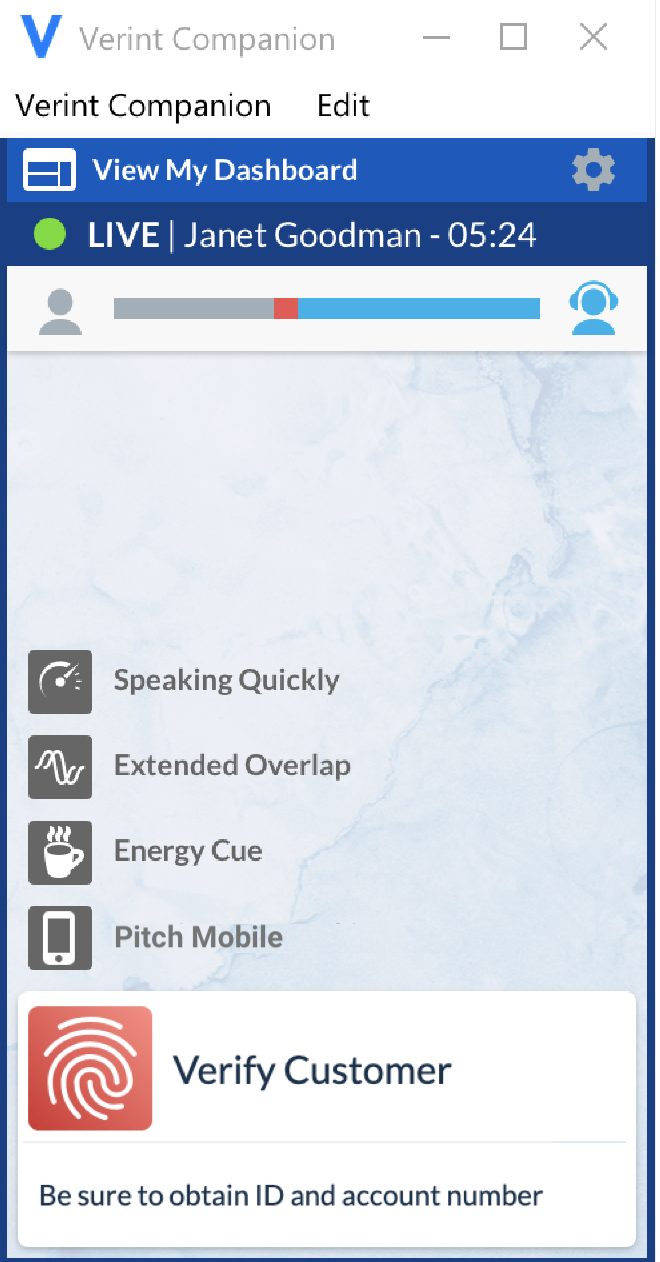
Companion
This update is especially useful in fast-paced contact centers where users rely on Companion notifications to stay informed and take immediate action. Now with a quick glance, experienced users will be able to associate topic notifications with their color & icon instead of reading the details, reducing AHT and ensuring that agents are more engaged in their conversations.
Companion Desktop
Additionally the new Topic icons & colors are displayed throughout the Companion Desktop so supervisors and managers are able to quickly distinguish the Conversation AI topics occurring within their team or organization.
- The visual styling is consistent with how topics appear in Intelligence and Dashboards, ensuring a unified experience across both desktop reporting and real-time notification contexts.
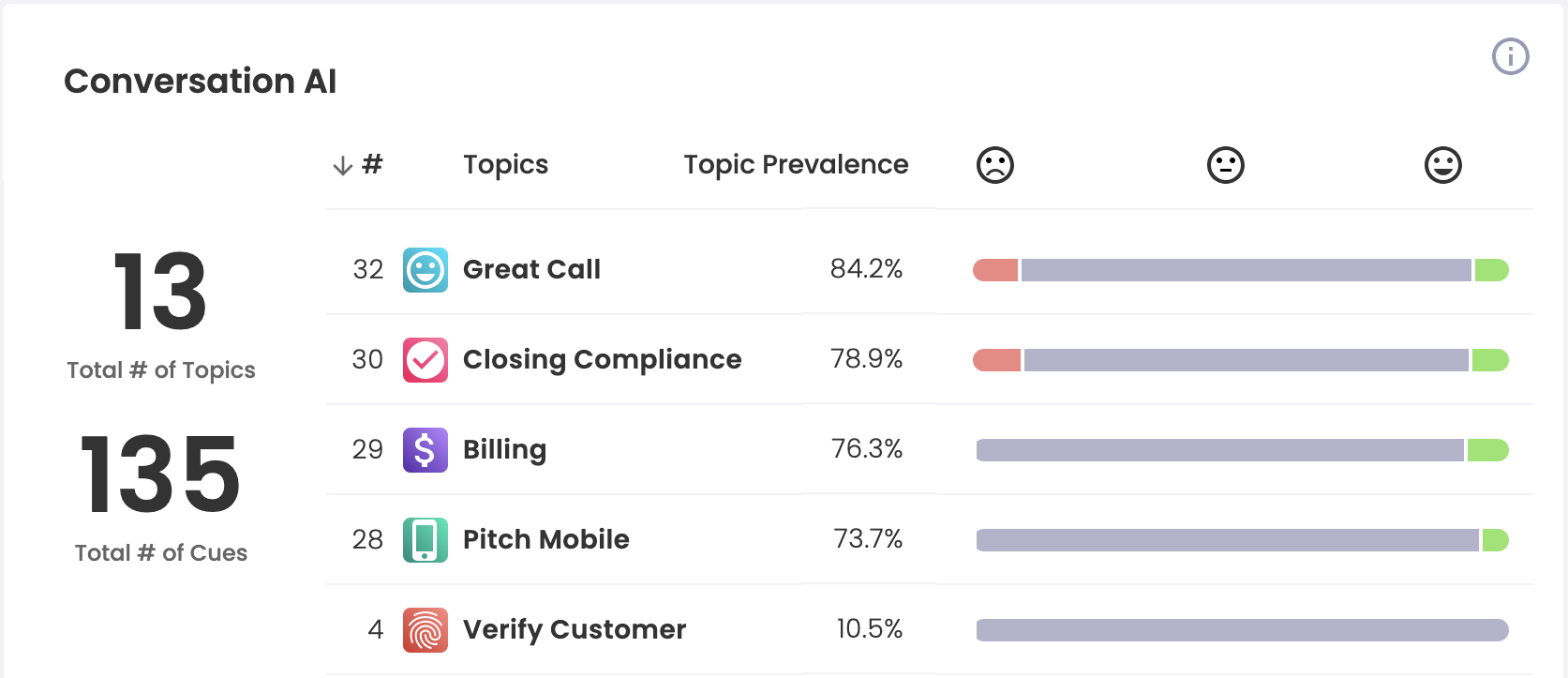
Live Dashboard
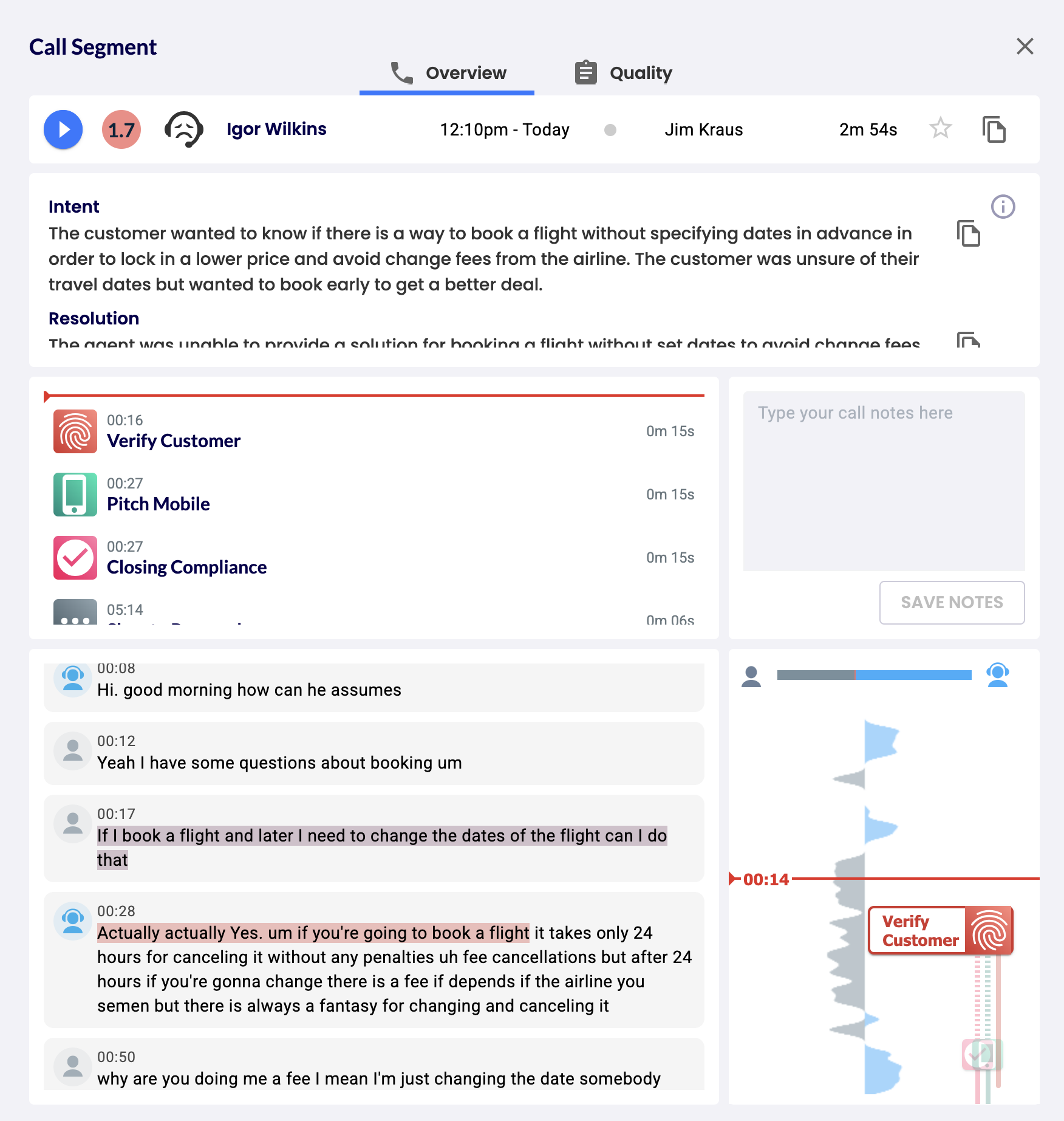
Play Call View
Operational Improvements
Features under operational section have indirect impact to our customers by improving our time-to-market for changes related to Conversation AI Topics, Guidance Groups, Supervisor on Leave, and User Management settings. While these changes are typically performed by our services team, we are working towards making them available to all customers through a self-service offering for direct management of your Cogito settings.
Enhanced Topic Creation with Curated Icons & Colors
We’ve enhanced the Topic Creation Form to allow users to visually differentiate Conversation AI Topics more effectively in Coaching reports through the use of Background Colors and Icons.
Topic Icon Field
- A new selectable “Topic Icon” field is now available in the Topic creation form.
- Users can select from a predefined library of icons.
- A live preview of the selected icon is provided before applying it to the topic.
Background Color Field
- A new selectable “Background Color” field has been added to the Topic creation form.
- Users can choose from a predefined set of colors.
- A live preview of the selected color is provided before applying it to the topic.
Benefits
- Improves visual clarity and topic cue recognition in guidance and Companion reports.
- Enhances user experience by making the interface more customizable and intuitive.
- These updates are designed to help agents visually identify cues at a glance.
- Within Companion desktop, the selected icon and color of the topic notification will be displayed offering a quick and intuitive visual reference.
NOTE: When changing a topic to new color or icon, the user will need to refresh their Companion page.
