User Management API Workflow
Here are the basic steps to authorize your app and make a REST API call to the User Management APIs:
- Verint Coaching issues a unique client ID and client secret for your integration
- Obtain a temporary access token by using your client ID and client secret
- Use the temporary access token in the Authorization HTTP header in every call to the Admin Service API to access the Admin Service APIs
- Select the type of integration based on your user management systems
For synchronous single user upload of users:
Exercise the “Process Users” API with user additions and changes. For more details verify report errors in the response. View Get Report thumbnails for more information. Fix errors and resubmit the user details. All successful responses mean the user has been successfully processed.
For asynchronous bulk upload of users:
Exercise the “Process Users” API with user additions and changes. Get a report id for the submitted job. Poll the “Get Report” API till the processing is completed. Verify report response for errors. If there are any errors in processing, fix and repeat steps 1-5. If there are no errors, user changes have been successfully processed.
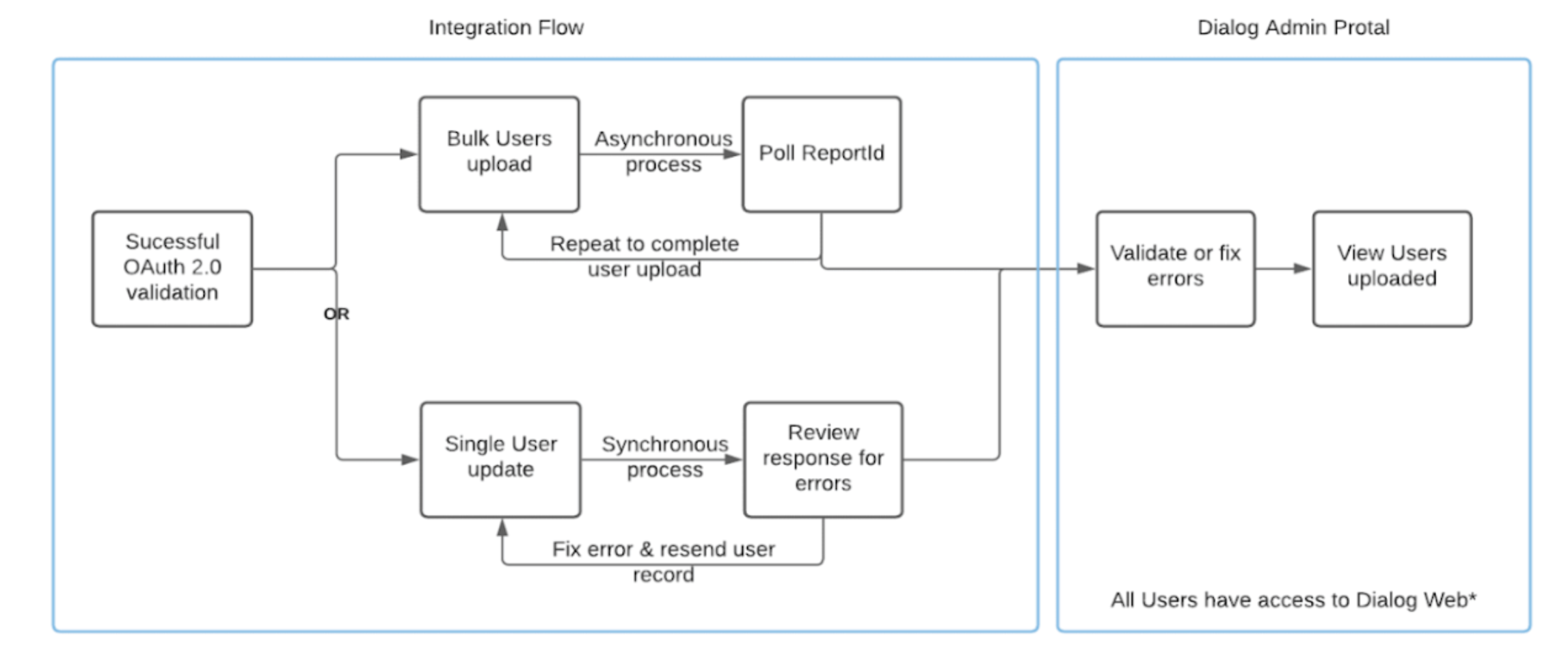
Updated 8 months ago
